|
A few weeks back Brian wrote about the dangers of following links from sources you don't know or even friends. Now I'm going to write about links that you can and hopefully will follow to fully explore this website. Links link you to another object. When clicked on they may take you to an external webpage that provides more information. They may take you to another page on this website. They may take you to a PDF or downloadable file. They can even take you to an email address. Click the links on our birding page and images that have been sent in by readers will come up. Links can often be identified by words that are underlined or in a different color from the rest of the text. Webpages have navigation bars that can navigate you to the various pages of the website. Sometimes there are just too many pages to display. If you hover your mouse over "Abiquiu Information" you can click on more pages. Go ahead and try it. The News is read on many devices and, particularly on cell phones, the navigation bar is not always as obvious. Most websites, when viewed on a smart phone, will have a link to the additional pages in the upper left. See illustration below. We hope this will help getting around this website and others. We don't want you to miss any of the News!
0 Comments
I am a fan of Windows 10. I don't like everything about it, in particular, the forced updates. However, there are some things I really like a lot, and think are much improved.
The first thing I like is Cortana. While I never use the oral interface, the search thru Cortana has been great. Particularly when I'm looking for things that have been removed from the Start menu. Control Panel and Remote Desktop are 2 things I use all the time and Cortana brings them up after typing a few letters. The next thing is the recovery option. Windows 10 has changed in that you can't easily bring up 'Safe Mode' anymore. That was always a handy tool. Lately though I have worked on a few computers where Windows 10 has been corrupted. In these cases, it seems power issues were involved, in one case by an electrical storm. Our whether lately has provided some great storm watching opportunities on the porch. Windows will try and recover from a problem, and if it fails automatically, you can try some advanced options. There is an option for Startup Repair, if that is the problem. I have not had much success with that one. Restoring from a restore point is a good one, so make sure you are creating restore points. Restore points were great to use with Windows 7 as well. Windows 10 offers another option, and that is to restore Windows itself. The restore of Windows offers a choice of keeping your files or not. The restore will remove any non-original programs added. Usually, it's not too difficult to re-install programs, and it gives you a list of programs it removes, so that's helpful too. The restore also is a nice refresh of the system, so it will likely run better afterward as well. Not for the faint hearted, I do worry a bit when I run it, however it's worked great the times I have. When I simply cannot get a computer to start up with the repair or the restore points, then a refresh, saving the files, has been a great answer. By the way, if you aren't making backups of your data, you should. I have a couple of external hard drives if you need one. Yesterday I received an email from "Windstream" that I needed to re-verify and confirm my windstream online account, and if I didn't, my account would be closed.
Again, this is a scam. They provided a link to click on, so that I could "verify" my account. In doing so, I would give a hacker my account sign-on, and therefor, access to all my emails, contacts, and a basic history of my life therein. This is actually a pretty common form of PHISHING, a term you have no doubt seem before. Sometimes it's from a bank, sometimes from UPS, it can be from anywhere. The point is, these are phishing scams designed to get your userid and password. Clearly the scam must work, as it continues in it's various forms. Once the scam does succeed, the next emails may be from someone in that contacts list which you may know. If you receive a link in an email, QUESTION IT! Do not simply click on a link, even if you know the sender. It may not actually be from that sender, it may be from a hacker using that sender's name that was gotten from a successful phishing email to someone you know. A few years back I got an email from my daughter with a link in it, which I clicked on immediately. I realized immediately what I had done and restarted my computer and ran several scans. It wasn't from her, and had nothing personal in it, which she wouldn't have done, so I was just being a dufus, so you really have to pause and think about it first. If you get an email with a link, make sure you not only know the person it's from, but that the email 'sounds' right. It should have some personal reference in it telling you it's actually from a friend. So, if you are sending legitimate links out in an email, make sure you say something personal in it, so the receiver knows it's legit. Brian Bondy
I know I’ve written about this before, but as someone I know has just been scammed by this, I will repeat it. Don’t EVER let anyone take over your computer. The exception to that is if you are married to the person, or the person sprang from your loins. OK, there are other EXCEPTIONS, like if the person is your support person that you know, personally. But know this, Microsoft will never, EVER, contact you in any way, especially to tell you that you have a virus or malware. NOBODY will ever legitimately contact you and tell you to call a number so they can fix your computer. That is a lie, do not call that number. Pop-ups can happen on a PC or a Mac. They are designed to play on your fears. One person I know had a pop-up that included her picture, taken off her web cam. It claimed she had been looking at porn and would be arrested by a federal marshal if she did not pay the fine, and to please call the FBI at the number provided. It was, of course, fake. Scary perhaps, but also completely fake. Again, the FBI won’t send you a pop-up message threatening a fine or arrest. Neither will the IRS. That is not how life works, so please, don’t call. Instead, close the pop-up. If you can’t figure out how, press and hold the power button until your computer shuts off. You can try just pushing the power button, but it may make your computer sleep, instead of shut down, depending on your settings. Also, you can right click on the task bar, or hit ctrl+alt+del, and select task manager. Go into the processes tab and cancel the pop-up job that is running. It is simply a rogue program that can be ended. If you do give access to your computer, then I don’t know what to tell you. You will have given access to someone that has completely malicious intentions, and may load malware, keystroke tracking software, or just steal all the data on your computer to mine later. If that happens, then run all the scans you know of on your computer. For the past couple of weeks Abiquiu Computer Recycling has had a couple of iPhones to give away. If you look to the right of this blog post, you'll see what's available. They are free... no strings attached, nor a phone plan.
We were a little surprised when no one called to ask about them but this week we had a call from a teenage girl, and then her brother. We said "no strings" so we did pass them on hoping their parents wouldn't be upset. As it turned out it was dad that saw the offering. Whew! When mom came over, she was grateful but also expressed some concern about the amount of Screen time the kids would spend. This week that has been the subject of several News articles. This morning's article in the New York Times discusses apps that will allow a parent to monitor screen time and even limit how much time per day can be spent on gaming or social media. Read I Used Apple's New Controls to Limit a Teenager's iPhone Time (and it Worked!) From NPR today Parenting In The Age Of Screens: Here's What The Experts Do Good Luck! Carol |
Tech TipsThere's a lot of fake information out there. Please be scrupulous about what you share on Facebook and other platforms. Here are some trusted sources. Please don't rely on social media for your information.
Abiquiu Computer Recycling
Abiquiu Computers gives away available computers for FREE. We recover used pc’s and upgrade them, repair them, refurbish them so they may have another life with someone else. CategoriesArchives
June 2025
|
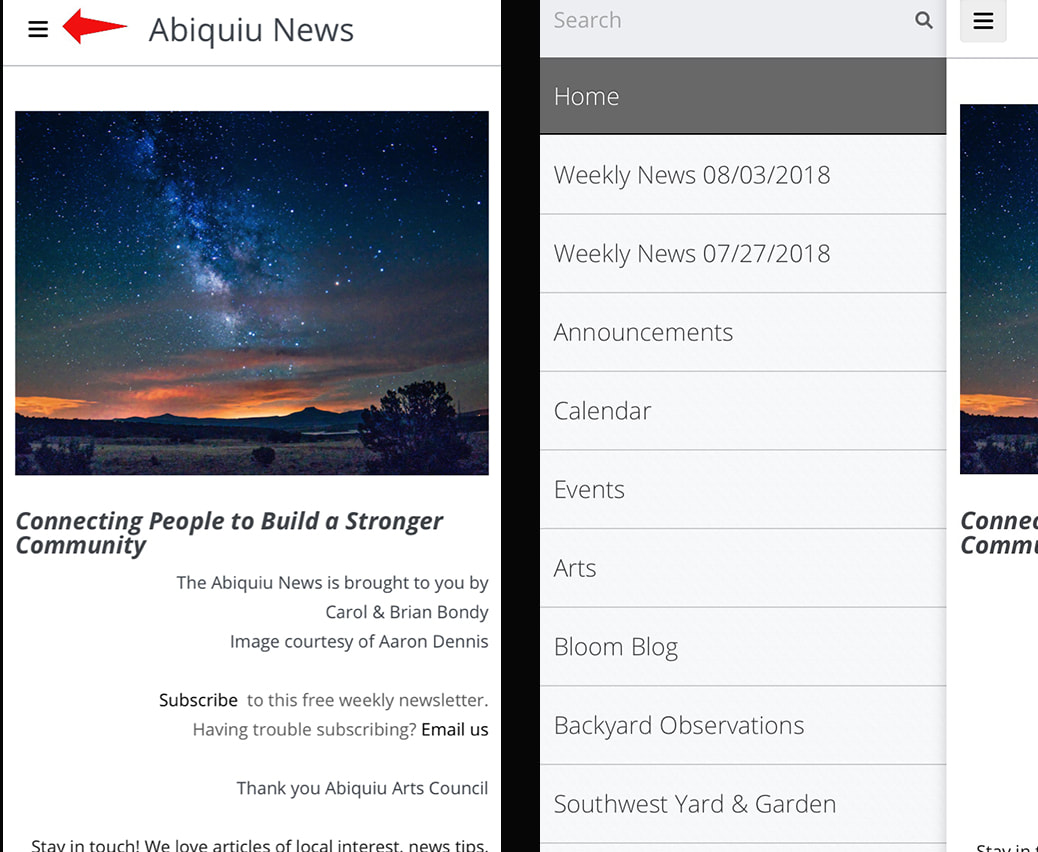

 RSS Feed
RSS Feed